Here is a nice technique for creating a faded image for a background. This technique can be used in design when you want an image to break up a boring background or for any other reason you can think of really..
1. Open your image in Photoshop.
2. Click the Channels Tab.
3. Hold down the CTRL key and single click on the RGB channel, this will load the luminosity as a selection.
4. Press the "Create New Channel" icon on the bottom of the Channels dialog - this will create a new Channel "Alpha 1".
5. With the new Channel "Alpha 1" selected white as your background colour and press CTRL+DEL a few times to fill the selection with white.
6. CTRL+click on the Alpha Channel to load it as a selection.
7. Select the Move Tool from the toolbox and with the Alpha Channel selected move the selection into the new document where you want the background.
7 . This can also be refined a little and can produce a very nice looking black and white image by playing around with Levels or Curves.


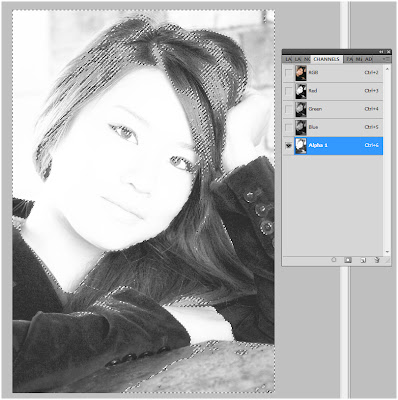


0 comments:
Post a Comment